Here is how you can use the Zoom H2 Stereo Recorder to convert vinyl records to digital-
I figured this out over the last few weeks.
The record player needs a headphone jack and you need an auxiliary cable. I got the auxiliary cable from amazon for about $3. You put the cable into the ‘line in’ on the H2 and the other end into the headphone jack.
You can adjust whether you want .wav files or mp3 files and the quality for either of those.
Adjusting the volume on the record player will affect the output. I made the top volume peak at about 3/4 the maximum.
Afterward, I removed some noise with software (Amadeus for Mac) that I had.
It’s cool, but I would only do it for records that are not available digitally, since it takes some time.


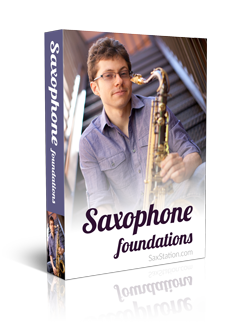

I’ve been using the Zoom H2 for about six months and I’ve found it to be extremely versatile. Great for live performances, great for recording rehearsals.
I’ve even used the tuner to help me select a better brand of reed.
Hey Dan,
Yep, it’s been pretty cool. Any tips on using it more effectively?
Hi Neal,
I’ve used the Zoom H2 on a Trek-pod to record shows. When the Zoom H2 is mounted on the Trek-pod in monopod mode it can be used as a boom mike; the Trek-pod in tripod mode can be placed in front of a stage or in the middle of a band or orchestra to record a performance or rehearsal. The Trek-pod is another clever, multi-use invention; I use it for hiking, photography and music. I bought mine at a camera store.
Regards,
D.
Hello this is Chester again, recently bought a zoom H2 for audition I’m doing and this article caught my attention and I was wondering how well was the audio quality of the converted vinyl without removing the noise because I use windows and I have never heard of such a program?
Hey Chester,
It helped a bit to remove the noise with a program. There are definitely programs on windows that do the same thing, I just don’t use windows very often.
I actually ended up getting a record player with a usb port that records directly to disk without need of the H2, so that’s how I do it now.
-Neal
Hey,
Which record player with a usb port did you buy? and would you recommend it?
Hey Mario, it’s a Crossley. I like it. But I also have connected it to another set of speakers, so that changes things a little.
Hey…I’ve followed your steps so far. aux cable into the stereo and “inline” into the H2 zoom.
-go to “usb” menu of the h2 zoom
-hear the music on the left ear bud.
I tried the usb connection to my imac but the H2 zoom isn’t recognized unless i set the H2 zoom to “storage” mode.
How do I actually record to computer? is that third party software needed at this stage?
So you recorded onto the zoom? I recorded onto the zoom first then transferred the file.
Once the file is on there, you need to transfer it to your computer, so you do go into storage mode on the zoom, then you connect it using the usb cable to your computer.
Then you transfer the file to the computer like you would with another usb device.